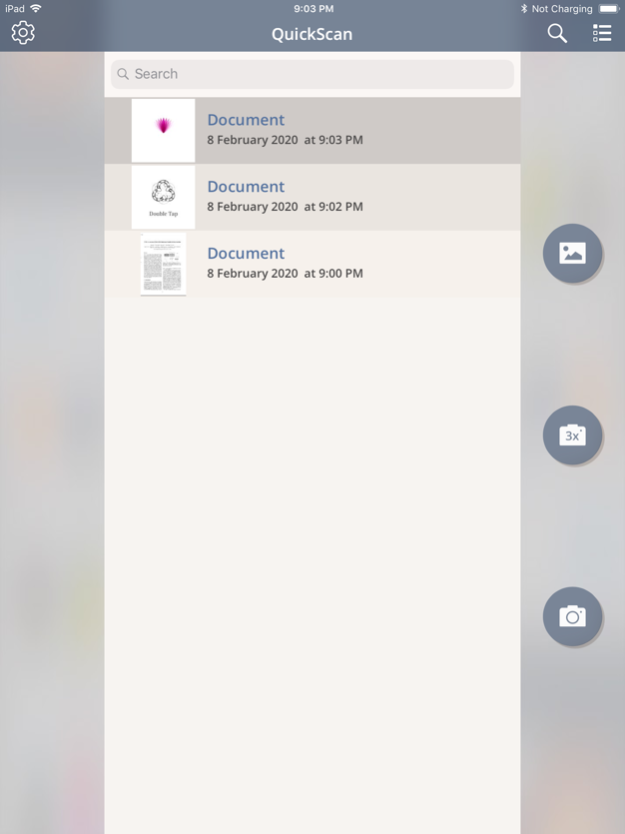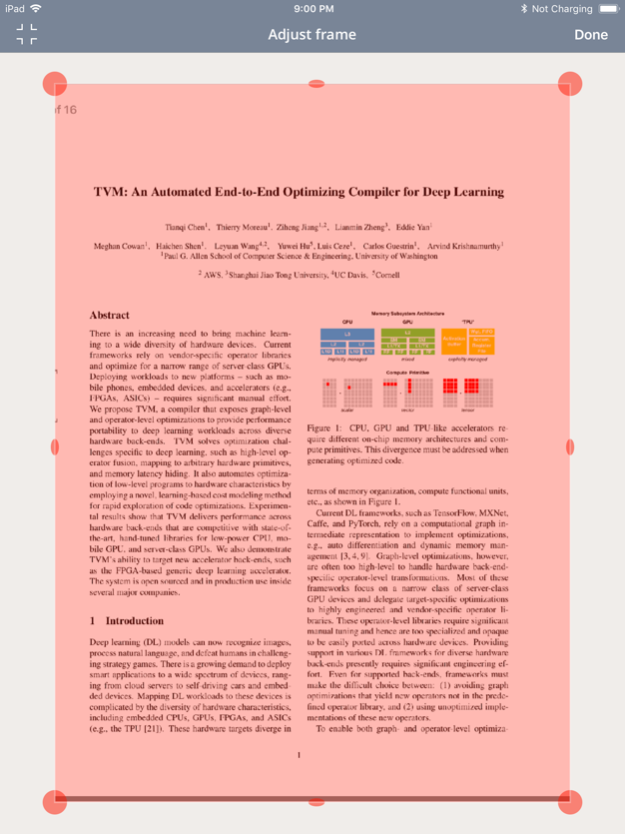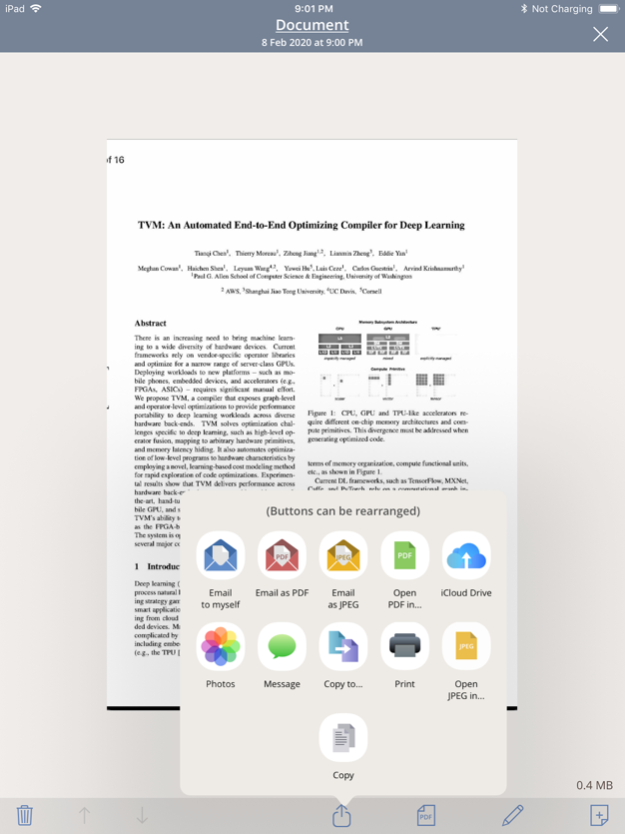Quick Scan - PDF Docs Creator 6.8
Paid Version
Publisher Description
Scanner Simply take a picture of any paper documents such as receipts, notes, whiteboards, auto-crop image, enhance image quality and create an industry standard PDF file
Quick Scanner turns your mobile device into a powerful all-purpose mobile scanner & document manager that allows you to quickly capture images, creating electronic documents in PDF and JPG, and apply OCR to recognize texts for further editing and sharing. Ideal for individuals, small business, government or school use - anytime, anywhere.
Use your iPhone/iPad camera to scan paper documents, agreements, receipts, magazine articles, notes, recipes, pictures, charts, tables, slides, whiteboards or even billboards on the street and save the results in PDF or JPEG.
------------------------
KEY FEATURES
• Scan any printed or hand-written text anywhere and anytime.
• Add a password for the image-only PDF file while exporting and sending via email (Premium Account required)
• Edit images (crop redundant background) directly from within Photos. Just select an image and run Extension!
• Easily make documents of any size using your iPhone/iPad camera: with FineScanner, you can create, edit, and enhance separate images or large multi-page documents.
• Excellent visual quality guaranteed with automatic cropping of page boundaries and advanced image filters, which processes scans in color, greyscale or black-and-white versions.
• Best-shot photo mode automatically chooses and processes the best of three images captured.
• PDF and JPEG support: save and export scans to JPEG images and cross-platform PDF documents.
• Built-in file archiving: save results in a file archive with tags and in-app search capabilities
• Multiple export destinations: send results by e-mail or to on-line services such as iCloud Drive, Dropbox, Google Drive, Box, Yandex.Disk, Evernote or Facebook
• Transfer documents directly to your Mac or PC using iTunes sharing.
• AirPrint support: print out scanned documents directly from your mobile device.
Feb 8, 2020
Version 6.8
bug fix;
About Quick Scan - PDF Docs Creator
Quick Scan - PDF Docs Creator is a paid app for iOS published in the Office Suites & Tools list of apps, part of Business.
The company that develops Quick Scan - PDF Docs Creator is Global Executive Consultants (Shanghai) Ltd. The latest version released by its developer is 6.8.
To install Quick Scan - PDF Docs Creator on your iOS device, just click the green Continue To App button above to start the installation process. The app is listed on our website since 2020-02-08 and was downloaded 4 times. We have already checked if the download link is safe, however for your own protection we recommend that you scan the downloaded app with your antivirus. Your antivirus may detect the Quick Scan - PDF Docs Creator as malware if the download link is broken.
How to install Quick Scan - PDF Docs Creator on your iOS device:
- Click on the Continue To App button on our website. This will redirect you to the App Store.
- Once the Quick Scan - PDF Docs Creator is shown in the iTunes listing of your iOS device, you can start its download and installation. Tap on the GET button to the right of the app to start downloading it.
- If you are not logged-in the iOS appstore app, you'll be prompted for your your Apple ID and/or password.
- After Quick Scan - PDF Docs Creator is downloaded, you'll see an INSTALL button to the right. Tap on it to start the actual installation of the iOS app.
- Once installation is finished you can tap on the OPEN button to start it. Its icon will also be added to your device home screen.